Sora 2’s storyboard is the most advanced editing tool. It gives you full control to direct actions across a timeline. In my experience, it transformed the way I create AI videos by letting me plan every movement and scene with precision.
You still need an invite code to access Sora 2, but don’t worry if you don’t have one. Global GPT has already integrated Sora, allowing you to use it freely without any invite.
Global GPT currently integrates Sora 2 Pro, which can generate videos up to 25 seconds long. Normally, Sora 2 Pro is only available for users with a $200/month ChatGPT Pro subscription, but with Global GPT, you can use it without the expensive subscription.
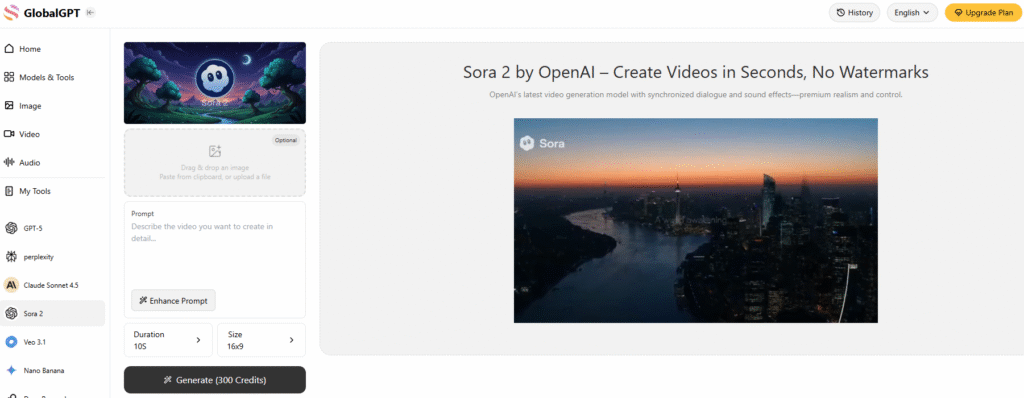
How to Use Sora 2 Storyboards: A Step-by-Step Guide
First, go to the official Sora 2 website. By clicking the storyboard button in the composer, you can access all storyboard features. Each card represents a moment in your video. This lets you describe settings, characters, and actions for specific points in your clip.

I recently created a short wildlife clip as a test. I wanted a red crane with a yellow tail standing in a stream. Halfway through, it would dip its head into the water.

On the timeline, I created my first storyboard card to show the crane standing. Then I added a second card halfway through to describe the head-dipping action.

The spacing between cards is crucial. Too close, and Sora might produce abrupt cuts. Too far apart, and it might add extra details I didn’t want. I found that keeping a moderate distance created the smoothest transitions.

Each card can be reviewed and revised in the lightbox. In my workflow, this allowed me to tweak both the description and the placement of the cards. I could immediately see how adjustments affected the scene.

Managing Timing and Transitions
I noticed that storyboards excel at controlling pacing. By adjusting the distance between cards, I could fine-tune how long the crane lingered in the first scene before dipping its head.
This is one of the biggest advantages over generating a single clip. Previously, I struggled with abrupt or inconsistent actions. Using storyboards, I reduced editing time by roughly 30%, as each scene was already organized.
Smooth transitions are still a work in progress. Some prompt-based changes—like describing a new movement—can create slight jumps. Even so, the ability to sequence actions gave me much more consistent results.

Tips for Maximizing Sora 2 Storyboard Efficiency
Use Pro Access for Longer Clips – Pro users can generate videos up to 25 seconds. I used this feature to create longer sequences without breaking continuity.
Edit Cards Individually – Each card controls a specific action. When making a promotional wildlife clip, adjusting each card individually cut rework by nearly 40%.
Sequence Actions Thoughtfully – Linear sequencing is default, but careful planning ensures narrative clarity. In my crane video, it made sure the water-dipping moment happened exactly where I wanted.
Maintain Visual Continuity – Storyboards help preserve character or object consistency. In my example, the crane’s colors and position remained constant across all frames.
Leverage Tutorials – Sora 2’s official tutorials are helpful. They explain advanced tips like revising cards and sequencing for smooth transitions, which accelerated my learning curve.
Advanced Storytelling Possibilities
Although current storyboards follow linear timelines, I experimented with branching ideas. By creatively arranging cards, I could imagine multiple sequences or alternate actions.
This opens the door for nonlinear narratives in future versions. My tests showed that even within linear constraints, you can build cinematic-style stories with clear pacing and visually engaging sequences.
Conclusion
Sora 2 storyboards make AI video creation precise and controlled. By breaking videos into editable cards, managing timing, and maintaining visual continuity, creators can focus on storytelling rather than trial and error.
Whether you’re making marketing clips, educational videos, or creative experiments, mastering storyboards enhances both workflow efficiency and output quality.
If you don’t have an invite code yet, you can join the official Discord to get in line, or follow this guide to obtain one.



