Sora 2 Latest Update: Longer Videos and the New Storyboard Feature
The length of videos generated on Сора 2 has just received a major upgrade. Users can now create up to 15-second AI videos on both the app and web versions. Pro users, meanwhile, can generate videos as long as 25 секунд on the web.
This update also introduces Storyboards — a new editing tool that lets creators plan, arrange, and customize video sequences using visual scene cards. With this, you can produce longer and more structured videos without sacrificing creative control.
Accessing Sora 2 still requires an invite code.An easier way to access Sora 2 is through the third-party platform like Global GPT, which already has Sora 2 integrated and doesn’t require a verification code. It also с меньшими ограничениями по содержанию и никаких проблем с водяными знаками.
Глобальный GPT в настоящее время интегрирует Sora 2 Pro, который может создавать видеоролики длиной до 25 секунд. Обычно Sora 2 Pro доступна только для пользователей с $200/месяц Подписка ChatGPT Pro, Но с Global GPT вы можете использовать его без дорогостоящей подписки.
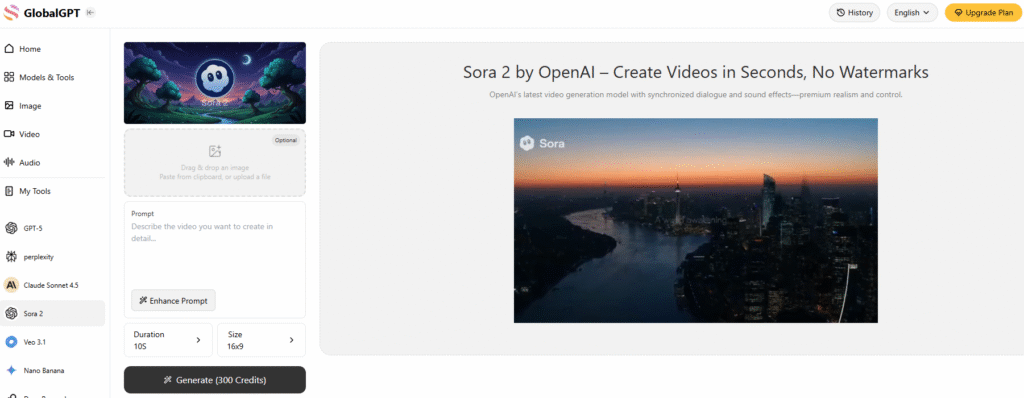
The length of videos generated on Sora 2 can vary depending on the prompt, platform, and device used. From my personal experience, videos can range anywhere from 5 seconds to 20 seconds.
For example, when generating a video on my iPad using a standard prompt, I received a 10-second video. Yet, similar prompts on the web version sometimes produced only 5-second clips. This variation seems to be influenced by the platform’s default settings if the duration isn’t explicitly specified.
With the Sora Video Editor, you can easily generate videos that run up to 20 seconds, and in my experience, the quality remains sharp and the content matches the prompt accurately.
Factors Affecting Video Duration on Sora 2
Video length in Sora 2 is not always fixed. Based on my testing:
- Prompt specification: If you don’t explicitly set the video duration in your prompt, Sora 2 chooses a default length, often resulting in shorter videos around 5 seconds.
- Platform differences: Generating videos on web vs. iPad or mobile can produce different durations for the same prompt. My web session produced two 5-second videos, while an iPad session yielded a 10-second video.
- Queue limits and generation settings: Previously, I could queue three videos at a time, each around 10 seconds long. Now, I noticed a limit of two videos per queue, sometimes producing shorter clips, likely to manage server load.
How to Get Consistent Video Lengths
To achieve videos closer to your desired duration:
- Specify duration clearly in the prompt: I found that mentioning the exact length (e.g., “Generate a 15-second video”) usually helps, but Sora 2 may still override it if default settings apply.
- Use remixing or re-cutting features: In my experience, generating a short clip first and then using the “Remix” or “Re-cut” feature allowed me to extend the video to the desired length while maintaining quality.
- Test across devices: Videos generated on mobile and tablet sometimes differ from web outputs. I recommend trying multiple devices if exact duration is critical.
Observations from Real Usage
From my own Sora 2 usage over the past week:
- My first two videos on the web were only 5 seconds each, which seemed unusually short.
- When I switched to iPad, the next video generated was 10 seconds.
- In some cases, videos were cut mid-sentence, indicating that duration control isn’t always precise.
- Overall, videos longer than 20 seconds are currently not supported on Sora 2, even with Pro plans.
This hands-on experience suggests that Sora 2 prioritizes speed and rendering efficiency over strict duration control, which explains some of the variability.
Tips for Managing Video Length
- Use the “Storyboard” tool: I often use the Storyboard to select frames at specific timestamps. This ensures smoother transitions and gives better control over the final duration.
- Leave space between cards: In the Storyboard timeline, leaving a gap between frames reduces the chance of abrupt cuts and helps maintain your intended video flow.
- Monitor platform updates: I noticed significant changes over 24 hours—queue limits and default video durations can shift quickly, so staying updated is important.
Заключение
In my experience, Sora 2 video lengths can fluctuate between 5 and 20 seconds depending on prompts, platform, and settings. While exact duration control is not guaranteed, features like remixing, Storyboard editing, and specifying durations in prompts can help you manage video length more effectively. Consistent testing across devices ensures you get the results closest to your creative vision.



