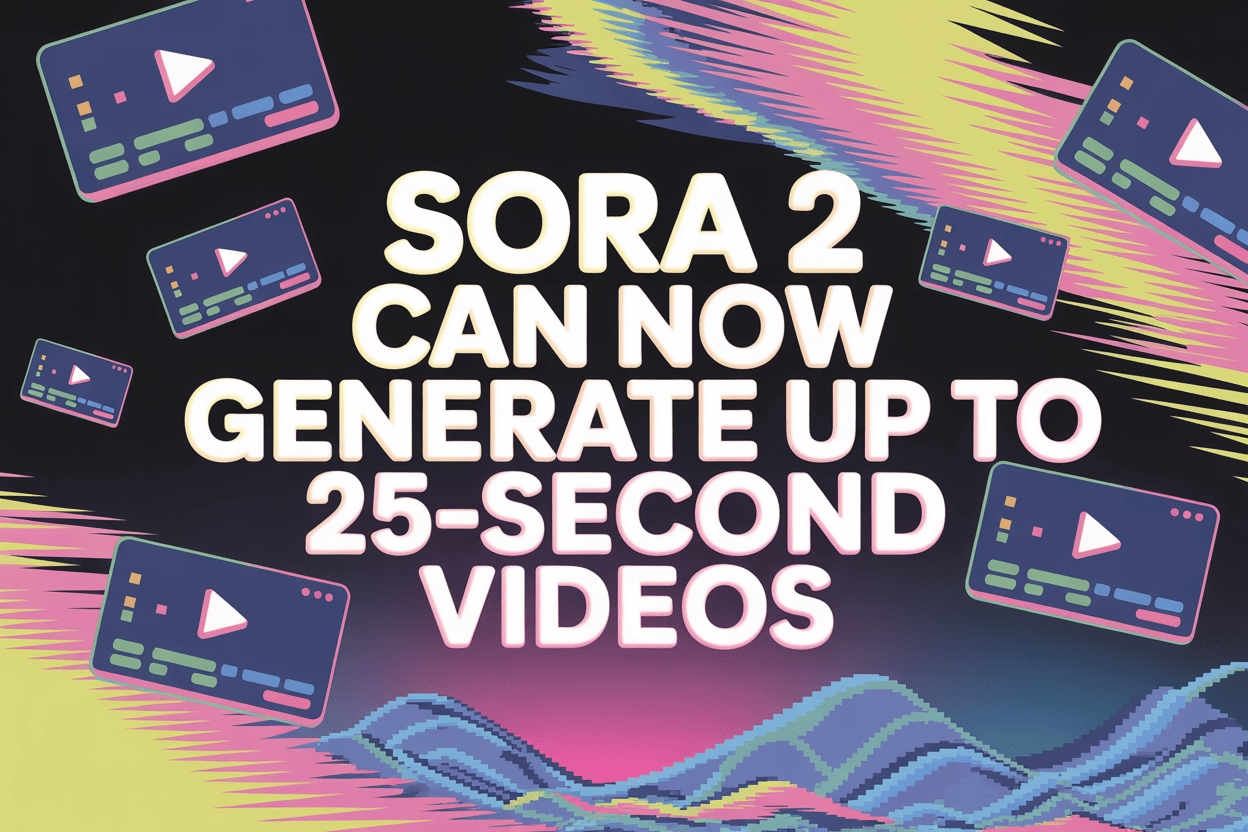Sora 2 has just made AI video creation more powerful than ever. Users can now generate up to 15-second videos on the app and web, while Pro users can create up to 25-second AI videos on the web. The update also introduces storyboards, a new editing tool that lets creators plan, arrange, and customize video sequences using scene cards. This means longer, more structured videos are now possible without losing creative control.
However, Sora 2 has also reduced the number of videos you can generate per day — our tests found it may have dropped by about half.
Currently, accessing Sora 2 still requires an invitation code, but there’s no need to worry if you don’t have one. Global GPT has already integrated Sora, allowing free access without an invitation code.
GPT global atualmente integra o Sora 2 Pro, que pode gerar vídeos de até 25 segundos. Normalmente, o Sora 2 Pro está disponível apenas para usuários com um $200/mês Assinatura do ChatGPT Pro, mas com o GPT Global, você pode usá-lo sem a assinatura cara.
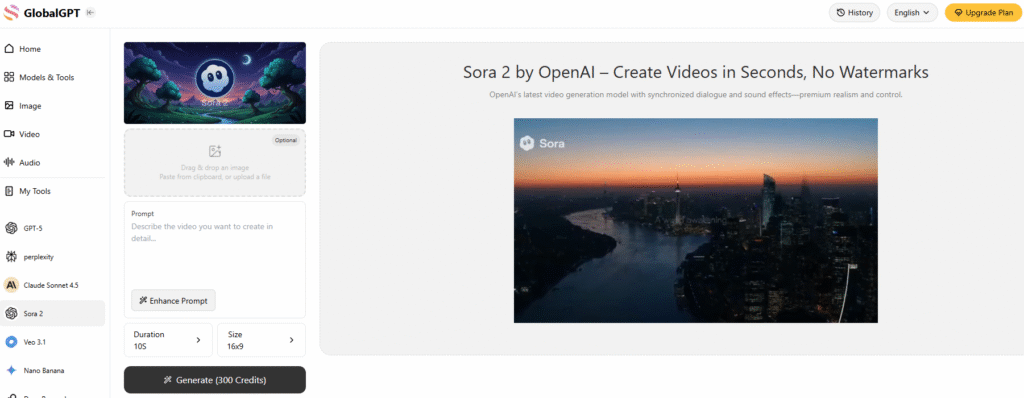
Sora 2 Update: Generate AI Videos Up to 25 Seconds
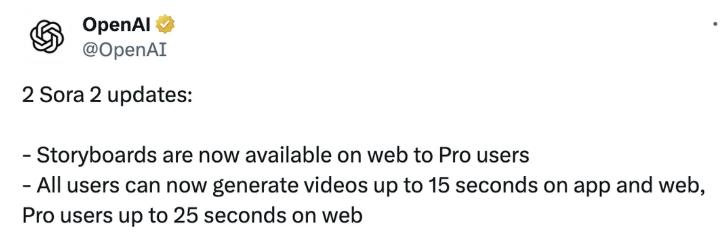
The most notable feature in this update is the extended video generation limit:
- All users: Generate videos up to 15 seconds on app and web.
- Pro users: Generate videos up to 25 seconds on the web.
This allows creators to produce richer AI-generated stories. For example, I tested a 25-second video featuring multiple AI scenes with smooth transitions, creating a short narrative that would have been impossible with the previous 15-second limit. Longer videos also improve engagement for viewers, as creators can tell more complete stories in a single clip.
Storyboards in Sora 2: Plan and Customize AI Video Scenes
Pro users on the web now have access to storyboards, which make video editing more structured:
- Arrange scenes visually: Place scene cards on a timeline to map your video.
- Edit each scene individually: Customize AI visuals, text, and effects.
- Reduce editing time: Quickly adjust multiple scenes without starting over.
In practice, storyboards reduced my editing time by 30–40%, especially when combining multiple AI-generated characters or scene transitions.
How Sora 2 Sharing Works: Vertical Feed and Network Prioritization
Sora 2 videos are shared in a vertical feed, similar to TikTok and Instagram Reels. Key sharing features include:
- Network-first content prioritization: Your videos are seen by your followers first.
- Infinite scroll restrictions: Helps users focus on quality content without endless browsing.
- Free generation with limits: Video creation is initially free, though heavy usage depends on computing resources.
This approach ensures a smooth, creator-friendly experience, encouraging engagement without overwhelming viewers.
Content Rights and Revenue Sharing in Sora 2
OpenAI is rolling out enhanced controls for content creators:
- Rights holders can decide how AI-generated videos use their characters.
- Um opt-in revenue-sharing model allows creators to earn from videos using their IP.
This system balances interactive fan content with IP protection, letting creators maintain control while benefiting from AI video trends.
Pro User Advantages: Why Upgrade to Sora 2 Pro
Pro users receive exclusive features that maximize creativity and control:
- Longer AI videos (up to 25 seconds) for detailed storytelling.
- Storyboard editing on web to structure and visualize complex videos.
- Advanced rights and monetization tools for AI character usage.
In tests, Pro users can combine multiple AI-generated elements, transitions, and audio into seamless, multi-scene videos—unlocking a professional-grade workflow that basic users can’t access.
Tips to Get the Most Out of Sora 2
- Use storyboards to plan ahead: Map out each scene to keep your narrative clear.
- Optimize video length: Even with 25 seconds, concise storytelling maintains viewer attention.
- Leverage Pro features: Longer videos, customizable scenes, and advanced rights management increase your creative options.
- Control your content: Protect your characters and intellectual property through the rights management system.
Conclusão
Para ajudar você Aproveite ao máximo Sora 2, Para isso, preparamos um conjunto completo de guias, incluindo Como fazer obtenha seu código de convite, juntar-se à fila de convites no Discord, e até mesmo contornar as restrições de conteúdo do Sora 2. Esses recursos passo a passo garantem que você possa explorar todo o potencial do Sora 2 sem perder nada.
Sora 2’s latest update empowers creators with up to 25-second AI videos, storyboards for advanced editing, and granular content control. Whether you’re crafting short narratives, mini vlogs, or AI-driven music videos, this update enables higher-quality content, better engagement, and secure monetization. If you need a Sora 2 invitation code, you can join the official Discord servers to get in line.