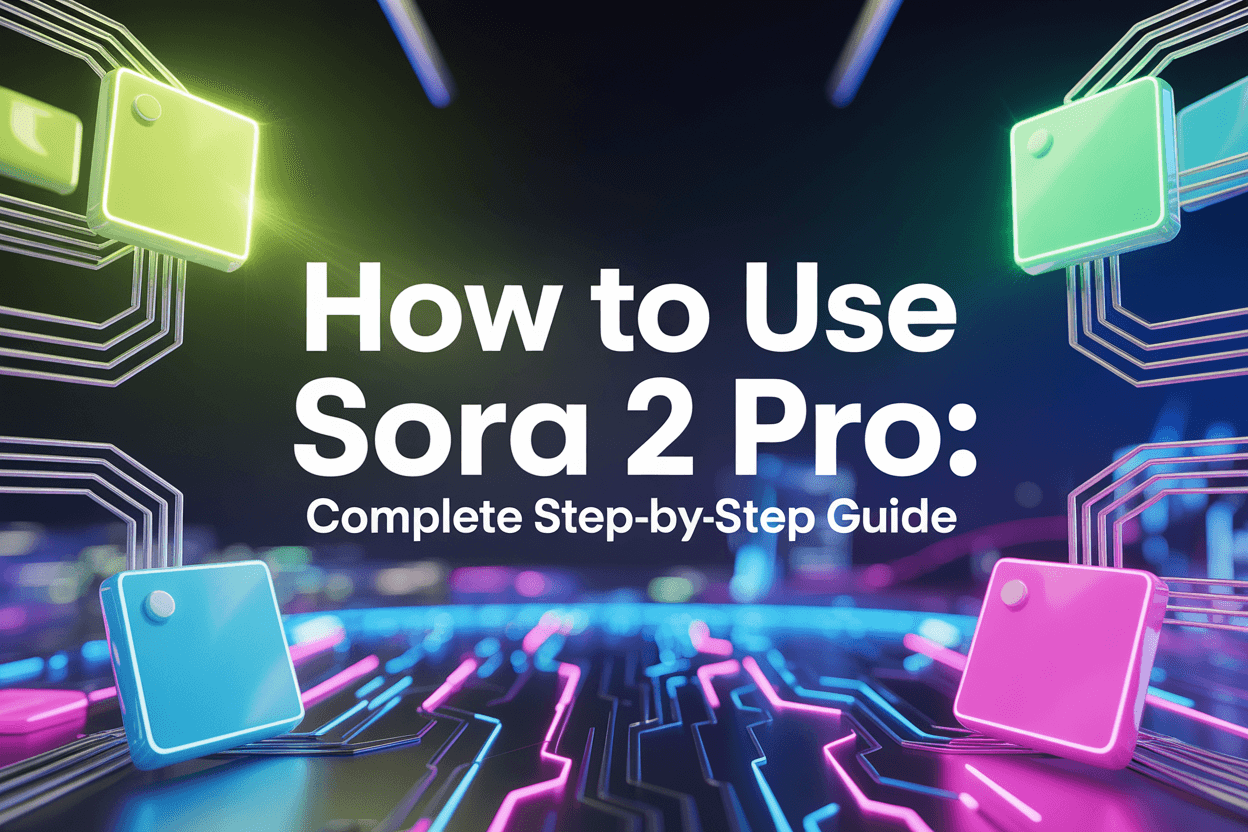If you want to use Sora 2 Pro, the process is straightforward once you have access. Sora 2 Pro lets you generate high-fidelity 1080p videos with synchronized audio for professional-quality AI video creation, and you only need to switch to Sora 2 Pro when generating your videos.
You can access it officially through a ChatGPT Pro subscription.
If you don’t have a Sora 2 invite code, an easier way to access Sora 2 Pro is through an all-in-one AI platform like Global GPT, which already integrates Sora 2 and doesn’t require a verification code. It also comes with fewer content restrictions and generates videos without watermarks.
Global GPT supports Sora 2 Pro, allowing you to create videos up to 25 seconds long—normally reserved for users with a $200/month ChatGPT Pro subscription—but with Global GPT, you can use it without the expensive subscription.
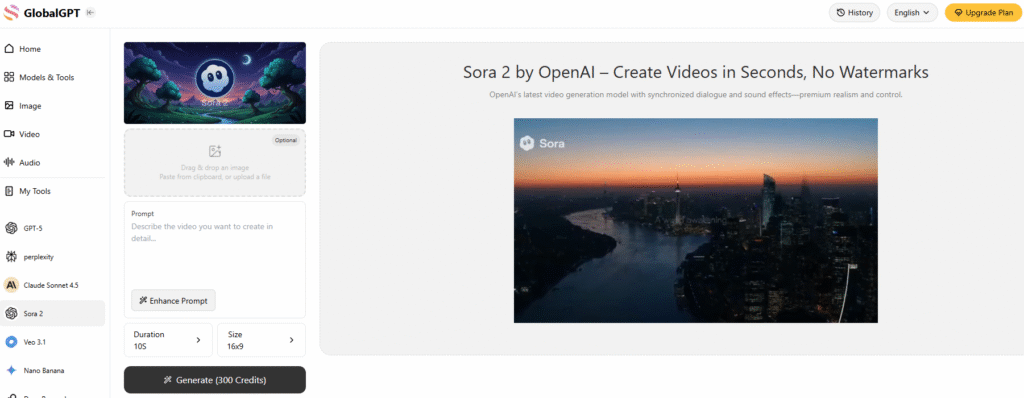
Official Method to Use Sora 2 Pro via ChatGPT Pro
To use Sora 2 Pro officially, follow these steps:
- Subscribe to ChatGPT Pro ($200/month) to automatically gain access to Sora 2 Pro—no additional add-on required..
- Log in to your OpenAI dashboard.
- Select Sora 2 Pro from the interface.
- Enter your video prompt and configure settings such as length, scene details, and timeline actions.
- Generate the video and download it.
Official access provides the full 1080p resolution, synchronized audio, and the highest fidelity outputs, though a watermark is still applied to generated videos.
Unofficial Method via Global GPT
For users without a Sora 2 invite, Global GPT offers an easier way to access Sora 2 Pro:
- No verification code required
- Minimal content restrictions
- Videos up to 25 seconds long
- Lower cost compared to the official ChatGPT Pro subscription
This method is ideal for beginners or creators who want professional-quality AI videos without paying the full $200/month.
Step-by-Step Guide to Creating Videos in Sora 2 Pro
- Choose your access method (Official ChatGPT Pro or Global GPT).
- Open Sora 2 Pro and enter your text prompt describing the video content.
- Configure optional settings:
- Video length (up to 25 seconds)
- Scene changes and multi-scene reasoning
- Audio options: dialogue, music, and environmental sounds
- Use timeline prompting to define specific actions at designated moments.
- Click Generate and review your AI video.
- Export or share the video.
Following this workflow ensures that you maximize video quality, narrative coherence, and synchronized audio for professional results.
Tips for Maximizing Sora 2 Pro Results
- Use clear, descriptive prompts to guide AI video generation.
- Start with shorter videos to test settings before creating longer sequences.
- Explore timeline prompting for precise control over scenes and actions.
- Combine multi-scene reasoning and AI “cameo” features for creative storytelling.
- Consider third-party platforms if you want to save costs or bypass invite limitations.
Cheaper Alternatives to Sora 2 Pro
If the official pricing is too high, consider these alternatives for high-quality AI video generation:
| AI Tool | Price | Key Features |
|---|---|---|
| Pika Labs | Free + $10/mo | AI animation, fast generation |
| Runway Gen-3 | $12–$35/mo | Cinematic AI video creation |
| Stable Video Diffusion | Free/Open-source | Text-to-video |
| HeyGen | $29/mo | AI avatar and talking video creation |
| Leonardo AI Motion | $15/mo | Image-to-video animations |
These tools provide similar AI video creation features at a fraction of the cost.
Frequently Asked Questions about Using Sora 2 Pro
Q1: Can I use Sora 2 Pro for free?
No. Free users can only access demos or research previews.
Q2: Can Sora 2 Pro generate videos longer than 25 seconds?
No, the current limit per clip is 25 seconds.
Q3: Is Sora 2 Pro available on mobile devices?
Yes, Sora 2 Pro can be accessed on iPhone and via Global GPT.
Q4: Does Sora 2 Pro add a watermark?
Yes, all videos generated via Sora 2 Pro include a watermark by default. Some third-party platforms may offer modified or watermark-free versions, but these are unofficial.
Final Thoughts on Using Sora 2 Pro
Sora 2 Pro is a powerful tool for professional AI video creation, offering high-quality 1080p resolution, synchronized audio, and multi-scene reasoning. Whether you use the official ChatGPT Pro method or the cost-effective Global GPT alternative, following this step-by-step guide ensures you can create stunning AI videos efficiently. For creators looking for cheaper alternatives, tools like Pika Labs or Runway Gen-3 provide excellent value while still delivering impressive results.