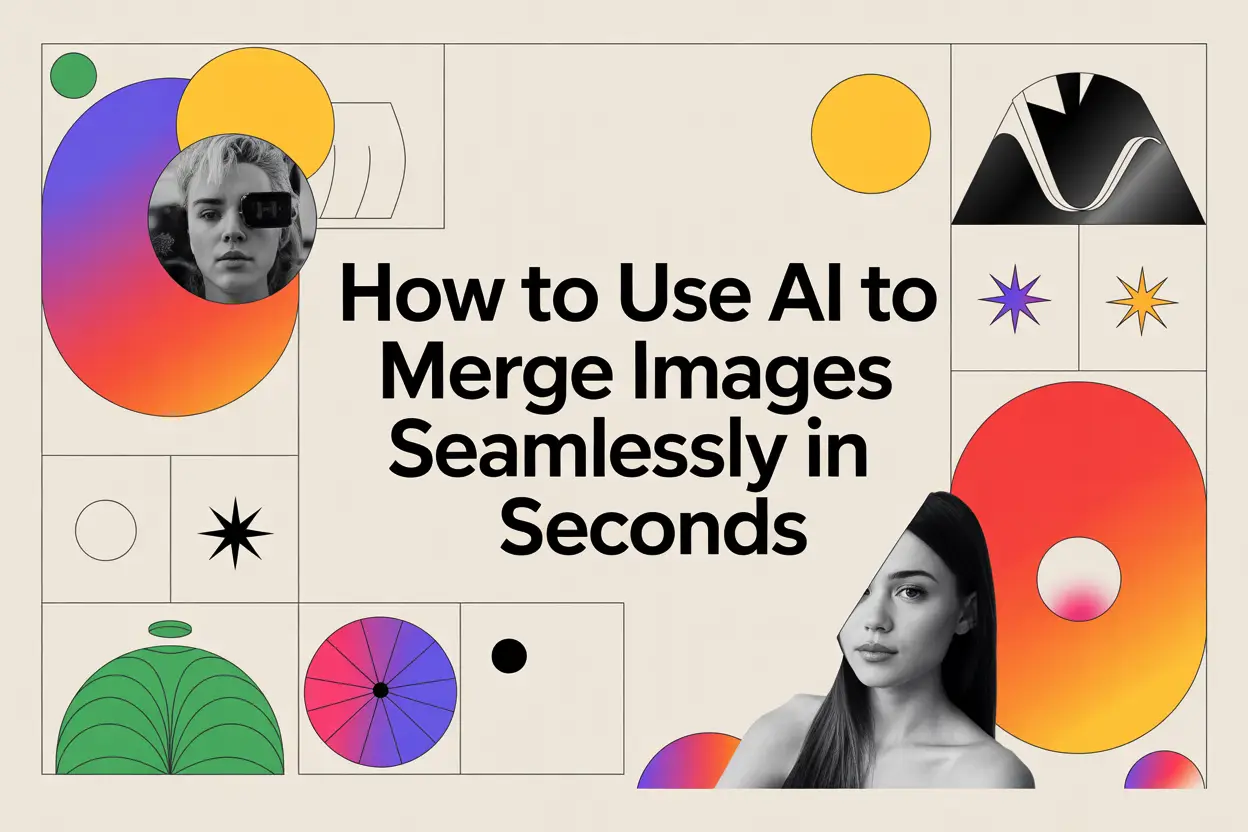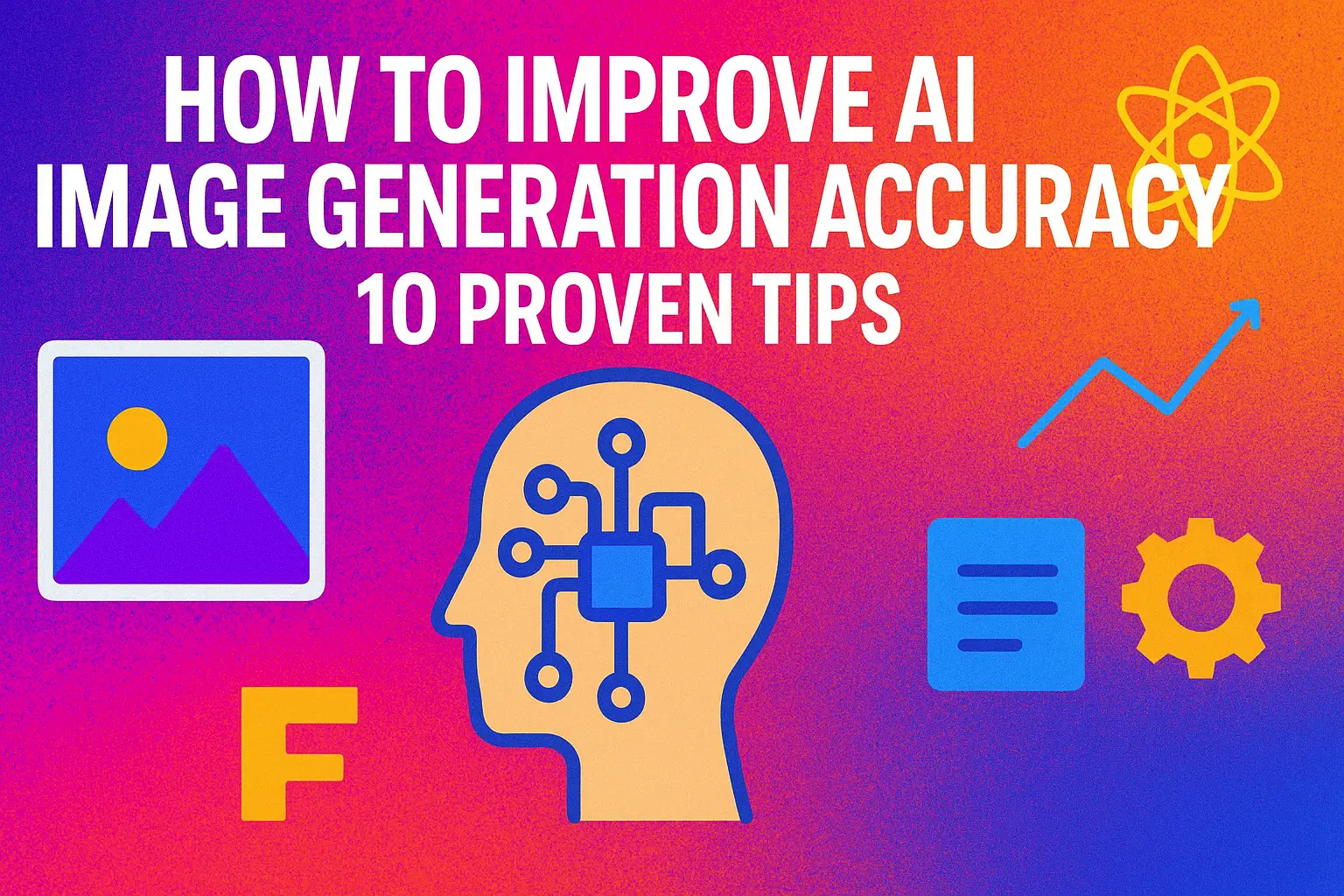If you’re asking, “Where can I use Sora 2?”, the answer is simple: you can access it on the official Sora iOS app and web version (both invite-only), or through third-party AI platforms that have integrated Sora 2, which may not require an invite code. Whether you want free access, convenience, or fewer restrictions, there’s an option for you.
If you don’t have a Sora 2 invite, the easiest way to access it is via an all-in-one AI platform like Global GPT, which comes with Sora 2 already integrated and doesn’t require a verification code. This option also offers fewer content restrictions and eliminates watermark issues.
GPT global saat ini mengintegrasikan Sora 2 Pro, yang dapat menghasilkan video hingga 25 detik. Biasanya, Sora 2 Pro hanya tersedia untuk pengguna dengan Langganan ChatGPT Pro $200/bulan, tetapi dengan Global GPT, Anda dapat menggunakannya tanpa langganan yang mahal.
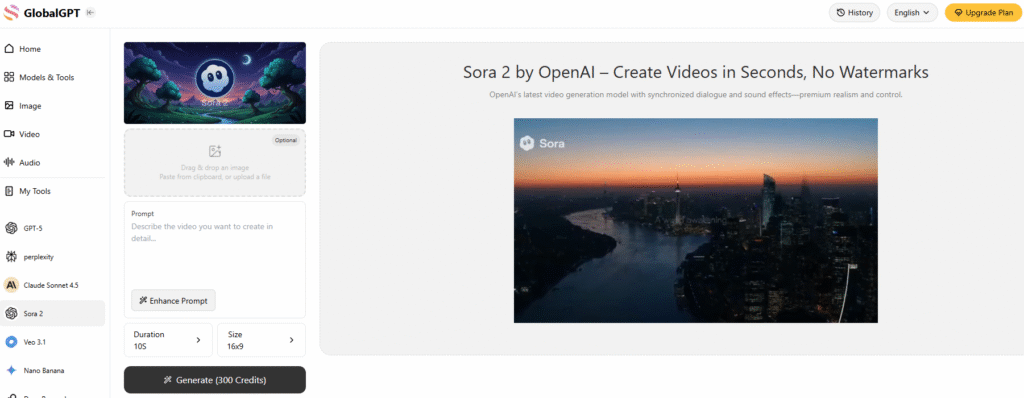
Official Platforms to Use Sora 2 (Invite-Only Access)
For the most direct and authentic Sora 2 experience, OpenAI offers official platforms. Keep in mind that both are currently restricted to users in the U.S. and Canada and require an invite.
iOS App: Sora by OpenAI

Unduh “Sora oleh OpenAI” app from the U.S. or Canadian App Store. According to OpenAI’s Help Center and Skywork.ai, you will need an invite code to get started. The iOS app offers full Sora 2 functionality, including video and audio generation, cameo features, and experimental Pro options for ChatGPT Pro users.
Web Version: Official Sora 2 Website

You can also access Sora 2 through the official web interface at sora.com. This version similarly requires an invite code, as noted by Skywork.ai. The web platform mirrors the mobile experience, letting you generate AI videos with high fidelity and creative flexibility.
Third-Party Platforms to Access Sora 2 (No Invite Required)
If you don’t have a Sora 2 invite, third-party AI platforms offer an easier way to get started. Many of these platforms have fully integrated Sora 2, providing immediate access without the hassle of invite codes.
GlobalGPT: All-in-One AI Platform
GlobalGPT is an all-in-one AI platform that integrates Sora 2 directly. It allows you to use Sora 2 freely, without any verification code. This platform also reduces content restrictions and eliminates watermark issues, making it ideal for creators who want a smoother experience.
Other Platforms with Sora 2 Integration
Several additional platforms have integrated Sora 2, broadening access options:
- Higgsfield AI – Advanced AI video and creative tools
- Flora AI – Focus on short-form AI-generated content
- Veed – Video editing platform with Sora 2 integration
- ImagineArt – AI video and media generation for creatives
Using third-party platforms can be a practical alternative if you want to bypass the official invite-only waitlist while still accessing Sora 2’s core features.
How to Get a Sora 2 Invite Code
Even with third-party platforms available, some users prefer the official Sora experience. Here’s how to get an invite code safely:
From a Friend
Current Sora 2 users can share up to empat kode undangan with others. If you know someone already using Sora 2, this is often the fastest way to get access.
Official Waitlist
Anda bisa bergabunglah dengan official waitlist on the Sora website. Once your turn comes, you’ll receive a notification giving you access to the app or web version.
Avoid Buying Codes
Skywork.ai and Hugging Face strongly advise against buying invite codes online. Doing so violates OpenAI’s terms of service and can lead to a permanent account ban. Always stick to official sources or friends’ invites.
Choosing the Best Way to Use Sora 2
- If you have an invite: Use the official iOS app or web version for the complete Sora 2 experience.
- If you don’t have an invite: Try an all-in-one AI platform like GlobalGPT or paid services like Krea AI for hassle-free access.
- Consider your needs: Official platforms offer the pure Sora 2 experience, while third-party platforms may provide additional convenience, fewer restrictions, and no watermarks.
Untuk membantu Anda manfaatkan sebaik-baiknya Sora 2, kami telah menyiapkan satu set panduan lengkap - termasuk bagaimana dapatkan kode undangan Anda, bergabunglah dengan mengundang antrean di Discord, dan bahkan menyiasati pembatasan konten Sora 2. Sumber daya langkah demi langkah ini memastikan Anda dapat menjelajahi seluruh potensi Sora 2 tanpa melewatkan apa pun.
By understanding all available platforms and how to safely obtain an invite, you can start generating AI videos with Sora 2 without delays or unnecessary risks.
PERTANYAAN YANG SERING DIAJUKAN: Cara Menggunakan Sora 2 pada Perangkat yang Berbeda
1. Bagaimana cara menggunakan Sora 2 di Windows?
Anda bisa menggunakan Sora 2 pada Windows melalui Versi web - tidak perlu instalasi.
Cukup kunjungi halaman situs web resmi Sora 2, klik “Bergabunglah dengan New Sora” di pojok kanan bawah, dan masukkan kode undangan Anda saat diminta.
Jika Anda tidak memiliki kode undangan, Anda masih dapat mencoba Sora 2 melalui GPT Global, yang mengintegrasikan Sora 2 dan memungkinkan akses gratis tanpa undangan atau pembatasan tanda air.
2. Bagaimana cara menggunakan Sora 2 di Mac?
Menggunakan Sora 2 di Mac bekerja persis seperti pada Windows.
Cukup buka browser Anda (Safari, Chrome, atau Edge), buka halaman Sora 2 Versi web, dan masukkan prompt Anda untuk menghasilkan video.
Atau, Anda dapat mengakses Sora 2 di dalam Global GPT, yang memungkinkan Anda membuat video AI tanpa batasan undangan atau geografis.
3. Bagaimana cara menggunakan Sora 2 di iPhone?
The Aplikasi iOS Sora 2 tersedia hanya di App Store A.S. untuk saat ini.
Untuk menggunakannya, Anda memerlukan:
- A ID Apple A.S.
- A Alamat IP Amerika Utara
- A kode undangan Sora 2 yang valid
Cari “Sora oleh OpenAI” di App Store, instal, dan masuk dengan undangan Anda.
Jika Anda tidak memiliki kode, Anda masih dapat menikmati fitur video AI yang sama melalui Versi web seluler GPT Global - tidak perlu diundang.
4. Bagaimana cara menggunakan Sora 2 di browser?
The versi browser dari Sora 2 adalah cara termudah untuk memulai.
- Pergi ke halaman situs resmi Sora 2.
- Klik “Bergabunglah dengan New Sora” di sudut kanan bawah.
- Masukkan data Anda kode undangan ketika diminta.
Setelah masuk, Anda dapat menghasilkan video AI sinematik secara langsung dari petunjuk teks.
Sebagai alternatif, Anda dapat menggunakan Sora 2 melalui Global GPT, yang menyediakan akses browser penuh tanpa kode undangan, tanda air, atau batas waktu.
5. Bagaimana cara menggunakan Sora 2 tanpa iPhone?
Jika Anda tidak memiliki iPhone, Anda masih dapat menggunakan Sora 2 melalui Web.
Cukup buka browser Anda di Windows, Mac, atau Android, kunjungi situs web Sora 2, dan masuk menggunakan kode undangan.
Atau, gunakan GPT Global, yang mengintegrasikan Sora 2 secara langsung-tanpa undangan, tanpa perlu mengunduh aplikasi, dan tanpa batasan perangkat.
6. Bagaimana cara menggunakan Sora 2 di Android?
Saat ini, OpenAI belum merilis aplikasi Android resmi untuk Sora 2.
Namun demikian, pengguna Android masih dapat mengakses Sora 2 melalui:
- The Versi web (melalui Chrome atau browser apa pun)
- The Platform GPT global, yang memungkinkan akses penuh ke Sora 2 tanpa memerlukan iPhone, kode undangan, atau VPN.
Metode ini memberi Anda pengalaman pembuatan video AI yang sama, langsung dari ponsel atau tablet Android Anda.