The Sora 2 app can be downloaded on iOS devices through the App Store or accessed via your browser at sora.com. Currently, there is no Android app, but access is expanding over time.
To create AI-generated videos, you’ll need an Akun OpenAI, a ChatGPT Plus or Pro subscription, and, during the invite-only rollout, an kode undangan. Once downloaded, you can sign in, set up your profile, and start creating videos using Sora 2’s next-generation AI model.
Accessing Sora 2 still membutuhkan kode undangan, but don’t worry if you don’t have one. GPT Global has integrated Sora, memungkinkan Anda untuk menggunakannya dengan bebas without any invite code. It also hadir dengan pembatasan konten yang lebih sedikit dan tidak ada gangguan tanda air.
GPT global saat ini mengintegrasikan Sora 2 Pro, yang dapat menghasilkan video hingga 25 detik. Biasanya, Sora 2 Pro hanya tersedia untuk pengguna dengan Langganan ChatGPT Pro $200/bulan, tetapi dengan Global GPT, Anda dapat menggunakannya tanpa langganan yang mahal.
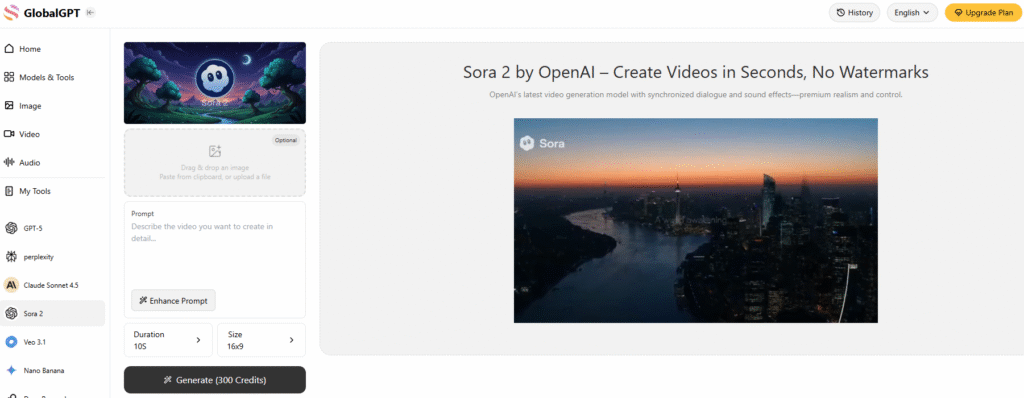
Downloading Sora 2 on iOS: Step-by-Step Guide
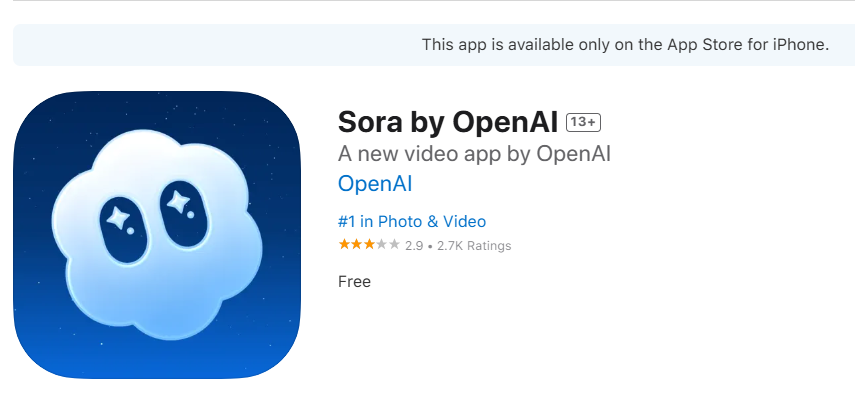
- Buka aplikasi App Store on your iPhone or iPad.
- Cari “Sora oleh OpenAI” and tap Install.
- Open the app and sign in with your OpenAI credentials (the same account used for ChatGPT).
- During onboarding, enter your birthday to enable age-appropriate protections.
- If required, enter your kode undangan to access the app.
- Pick a username, add a profile photo (optional), and find friends to follow.
Tip: If you don’t have an invite code yet, you can request to be notified when your account becomes eligible.
Accessing Sora 2 on Web
Sora 2 is also available on the web at sora.com. While you cannot create new cameos on the web version, you can:
- Use previously created cameos
- Generate videos from text prompts or images
- Remix and share existing videos
- Manage your drafts and published content
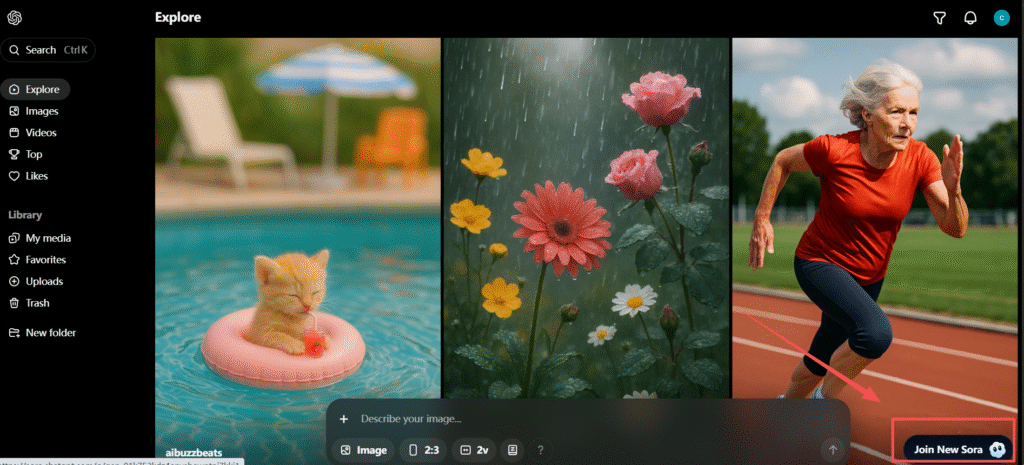
This is useful if you do not have an iOS device or want more detailed controls compared to mobile.
However, you still need an invite code to access Sora 2; otherwise, you can only use the older version of Sora.
Requirements for Using Sora 2
To fully utilize Sora 2 for AI video creation, you’ll need:
- Sebuah Akun OpenAI
- ChatGPT Plus or Pro subscription
- Invite code (during limited rollout)
Note: At launch, video generation from images containing real people is not supported, and Android support is coming later.
Creating AI Videos After Download
I have written a detailed guide on how to use Sora 2 to create fun videos.
Once installed, Sora 2 allows you to:
- Menghasilkan short AI videos from text prompts (default 9:16 vertical format)
- Start from images to animate stills
- Remix existing posts with proper labeling
- Add Cameo to cast yourself or approved friends in videos
- Guide audio and motion, including dialogue, ambience, and sound effects
Contoh: You can create a 10-second video describing a scene, like floating through a futuristic space kitchen, and Sora 2 will generate realistic motion and synchronized audio.
Managing Cameos and Privacy

Cameos are opt-in and permissioned:
- Approve who can use your cameo
- Revoke access at any time
- Remove videos featuring your cameo, including drafts created by others
- Verification ensures your likeness is represented accurately
This feature is key for ethical AI video creation and protecting personal identity.
Common Questions About Downloading Sora 2
Who can use Sora today?
Access starts with invite-only iOS users and will expand to more users over time.
Is there an Android version?
Not yet. Initially available for iOS and web, Android support is planned.
What’s the difference between Sora 2 and Sora 2 Pro?
- Sora 2: Optimized for speed and everyday creation
- Sora 2 Pro: Higher fidelity and complex scenes; may take longer to generate
Are videos watermarked?
Yes, all Sora 2 videos include a visible watermark and embedded C2PA metadata for authenticity.
Tips for a Smooth Sora 2 Experience
- Provide concise, specific prompts for the best video results
- Gunakan shorter prompts dan simpler motion if videos contain errors
- Bereksperimen dengan Remix to create variations without losing the original
- Explore the For You feed to discover trending videos and inspiration
Kesimpulan:
Downloading and getting started with Sora 2 is simple for iOS users and accessible via the web. With your OpenAI account, a subscription, and an invite code, you can immediately begin creating AI videos with realistic motion, audio, and cameos, remix content, and share it with friends. The platform continues to expand, promising more features, Android support, and enhanced AI capabilities.



