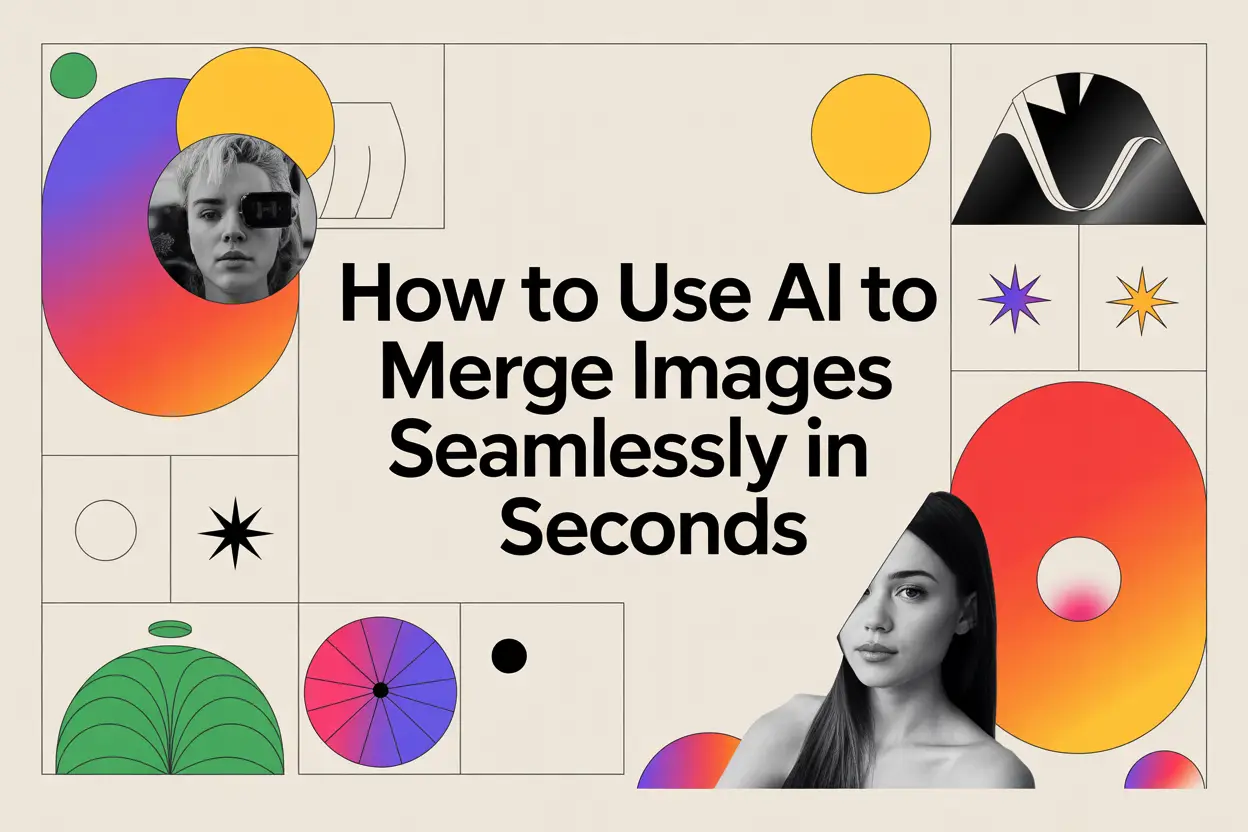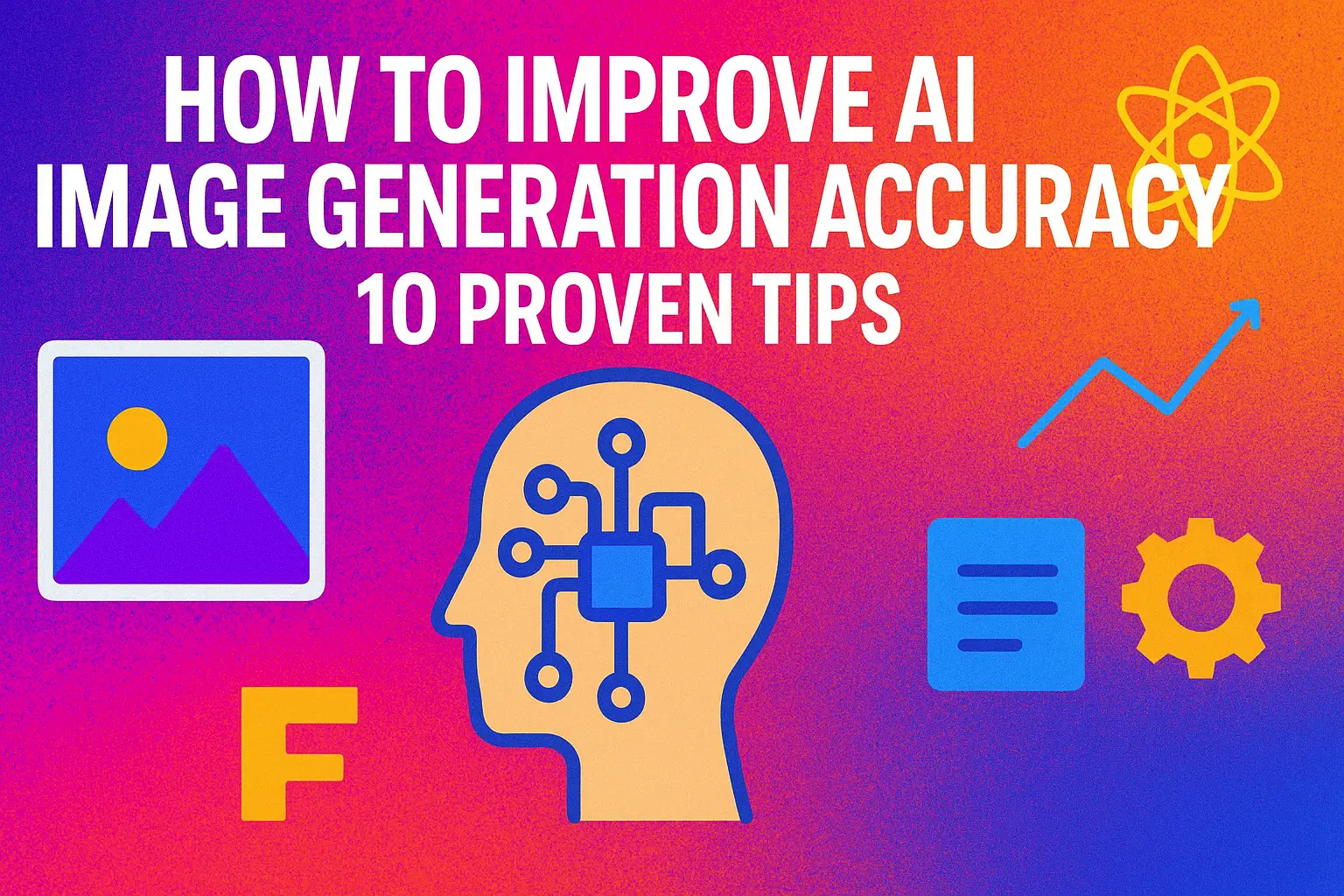If you’re looking to create stunning AI-generated videos with Sora 2, starting with the right prompts is essential. These 10 official prompts provide a perfect mix of cinematic style, creative freedom, and detailed instructions, letting you craft professional-looking clips even as a beginner.
Accessing Sora 2 still requires an invite code for now, but don’t worry — Global GPT has already integrated Sora, memungkinkan Anda untuk menggunakannya dengan bebas without any invite code.
GPT global saat ini mengintegrasikan Sora 2 Pro, yang dapat menghasilkan video hingga 25 detik. Biasanya, Sora 2 Pro hanya tersedia untuk pengguna dengan Langganan ChatGPT Pro $200/bulan, tetapi dengan Global GPT, Anda dapat menggunakannya tanpa langganan yang mahal.
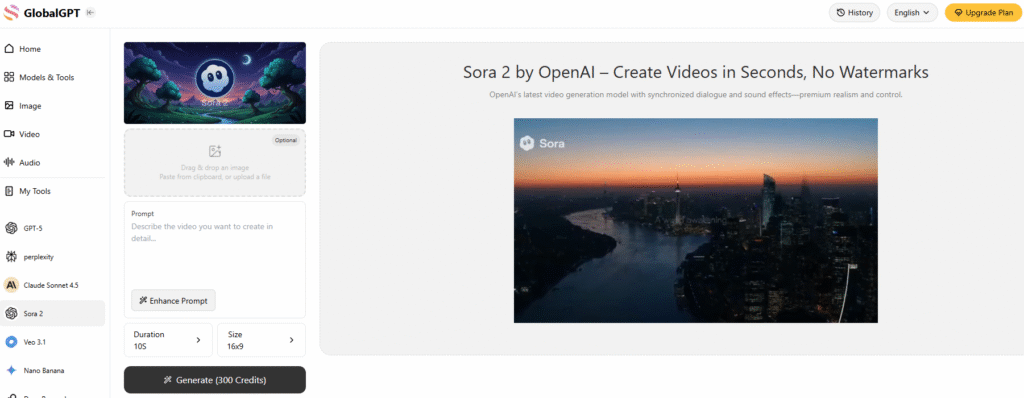
1. Stylish Woman Walking in Neon-Lit Tokyo
Cepat:
A stylish woman walks down a Tokyo street filled with warm glowing neon and animated city signage. She wears a black leather jacket, a long red dress, and black boots, carrying a black purse. She wears sunglasses and red lipstick, walking confidently and casually. The street is damp and reflective, mirroring the colorful lights, with pedestrians passing by.
Use Case:
Ideal for fashion and urban cinematic videos. Sora 2 captures reflections, neon glows, and realistic movement perfectly.
2. Woolly Mammoths in a Snowy Meadow
Cepat:
Several giant woolly mammoths tread through a snowy meadow. Their long fur sways gently in the wind. Snow-covered trees and dramatic snow-capped mountains appear in the distance. Mid-afternoon sunlight with wispy clouds creates a warm glow. Low camera angle highlights the mammoths’ majestic size, emphasizing depth of field.
Use Case:
Perfect for prehistoric or wildlife-themed cinematic scenes.
3. Space Adventure Movie Trailer
Cepat:
A movie trailer featuring the adventures of a 30-year-old spaceman wearing a red wool knitted motorcycle helmet, under a blue sky and salt desert landscape. Cinematic style, shot on 35mm film with vivid colors.
Use Case:
Great for sci-fi or cinematic trailer-style AI videos.
4. Drone View of Big Sur Cliffs
Cepat:
Drone view of waves crashing against rugged cliffs along Big Sur’s Garay Point Beach. Golden sunset light illuminates the rocky shore, with a distant lighthouse and green shrubbery on the cliff edges. The low camera captures the dramatic coastline.
Use Case:
Ideal for aerial landscape footage and travel videos.
5. Fluffy Monster by a Candle
Cepat:
Animated scene close-up of a short fluffy monster kneeling beside a melting red candle. 3D realistic style, focused on lighting and texture. The monster gazes with wide eyes and an open mouth, conveying curiosity and innocence. Warm colors and dramatic lighting enhance coziness.
Use Case:
Perfect for 3D animation, children’s storytelling, or whimsical scenes.
6. Papercraft Coral Reef World
Cepat:
A gorgeously rendered papercraft world of a coral reef, filled with colorful fish and sea creatures.
Use Case:
Use for educational, creative, or fantasy-inspired videos.
7. Victoria Crowned Pigeon Close-Up
Cepat:
Close-up of a Victoria crowned pigeon showcasing blue plumage and a red chest. Delicate, lacy crest feathers; red eye. Slight head tilt conveys regality. Background blurred to emphasize the bird.
Use Case:
Ideal for wildlife documentaries and macro-style AI videos.
8. Pirate Ships in a Coffee Cup
Cepat:
Photorealistic close-up of two pirate ships battling inside a cup of coffee.
Use Case:
Fun and surreal AI video concept; suitable for creative experiments.
9. Young Man Reading on a Cloud
Cepat:
A young man in his 20s sits on a cloud in the sky, reading a book.
Use Case:
Great for surreal, dreamlike, or fantasy storytelling.
10. Historical Footage of California Gold Rush
Cepat:
Historical footage of California during the gold rush, featuring towns, miners, and landscapes of the 19th century.
Use Case:
Perfect for historical or educational video content.
Tips for Using These Prompts in Sora 2
- Be specific with visual cues: Clearly define lighting, camera angles, and colors.
- Limit camera movements per shot: One movement and one subject action for clarity.
- Use sound wisely: Add ambient effects to enhance realism, but keep dialogue short.
- Iterate with Remix: Make small, controlled adjustments to improve shots without losing the core scene.
Untuk membantu Anda manfaatkan sebaik-baiknya Sora 2, kami telah menyiapkan satu set panduan lengkap - termasuk bagaimana dapatkan kode undangan Anda, bergabunglah dengan mengundang antrean di Discord, dan bahkan menyiasati pembatasan konten Sora 2. Sumber daya langkah demi langkah ini memastikan Anda dapat menjelajahi seluruh potensi Sora 2 tanpa melewatkan apa pun.
By starting with these 10 official prompts, Sora 2 users can quickly create high-quality, cinematic AI videos. Experiment, iterate, and refine your prompts to discover the full creative potential of Sora 2.