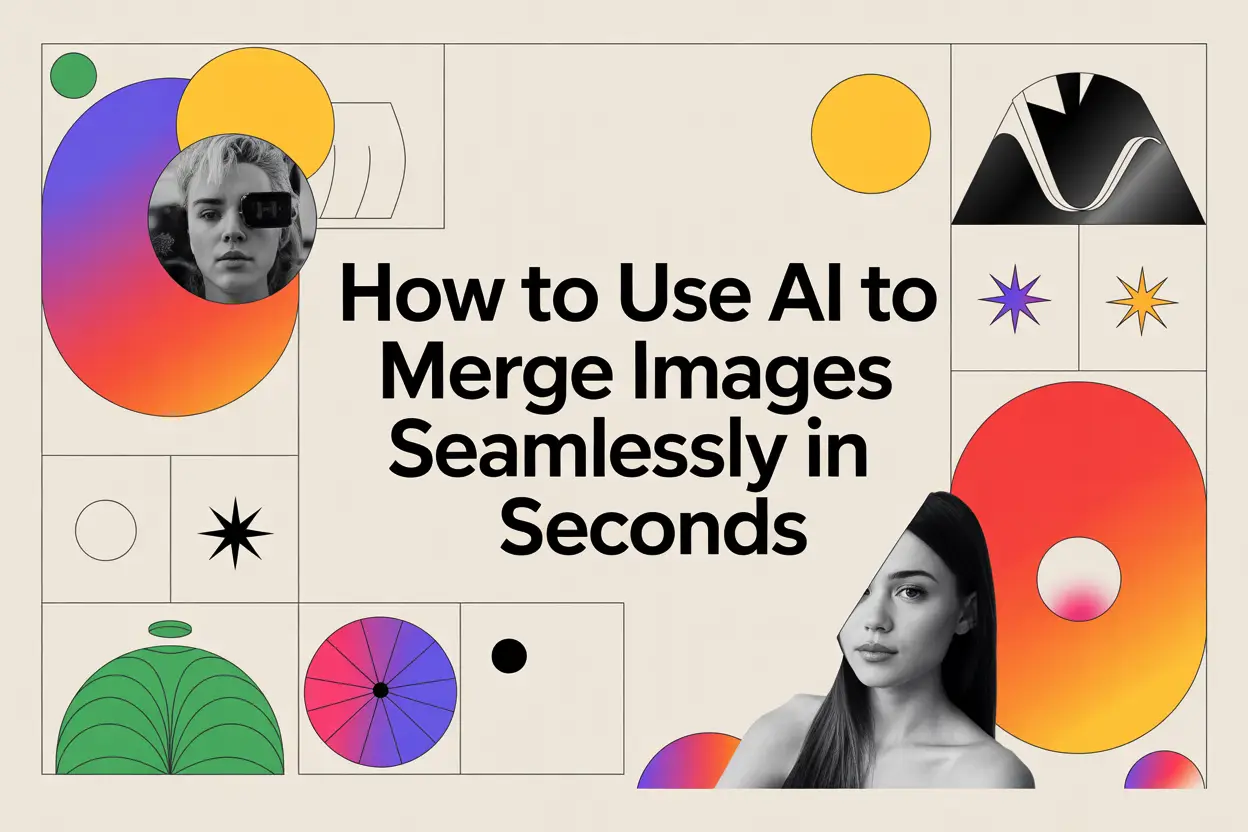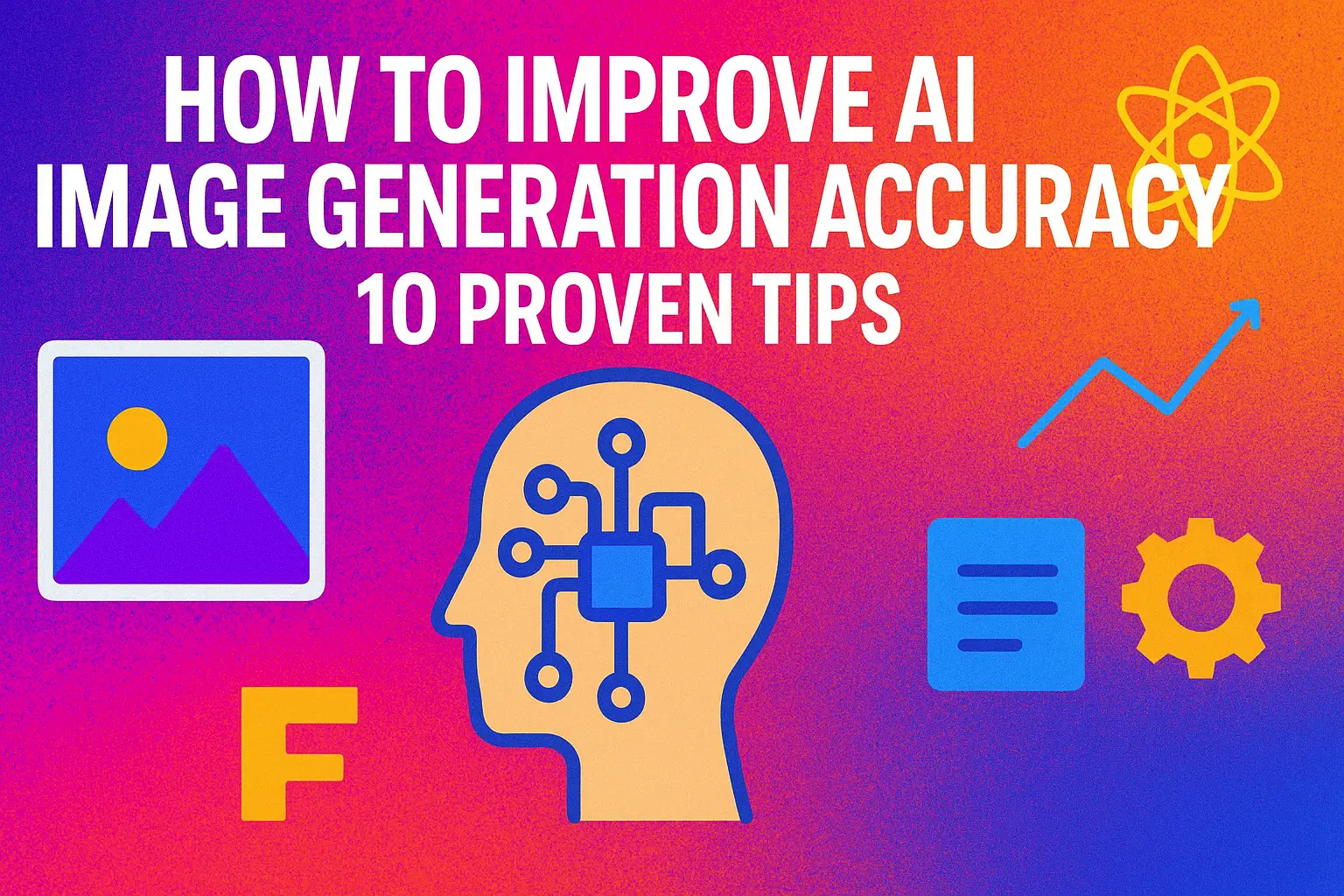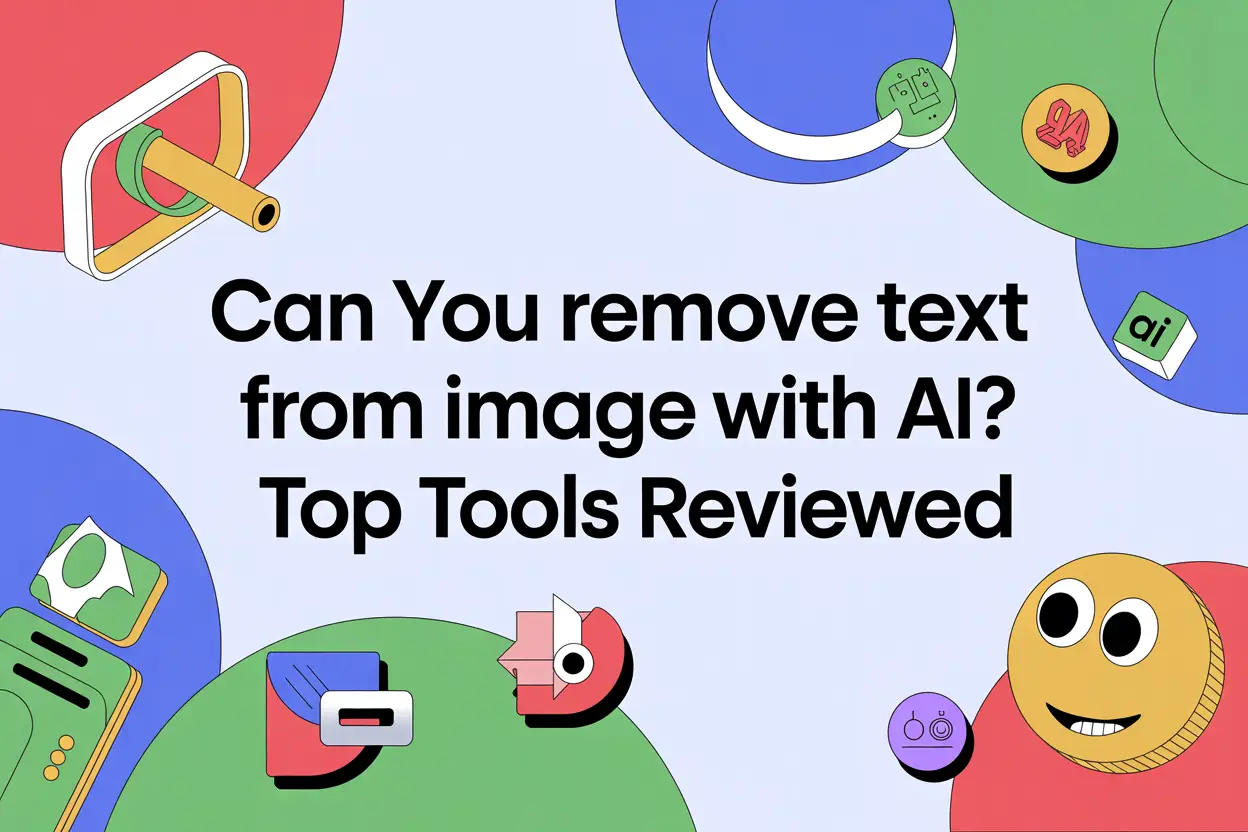Merging images with AI has become incredibly fast and intuitive. With the help of modern AI tools, anyone — from designers to casual users — can blend two or more photos into one cohesive, realistic, or artistic composition in seconds.
Whether you’re combining portraits, creating digital collages, or enhancing marketing visuals, AI-powered image combiners can do the heavy lifting for you.
By the way, Global GPT already integrates multiple image-generation tools like Nanobana, Unikorn, Sora Image, Ideogram, and Flux, allowing you to enjoy a variety of image features at an extremely low cost.
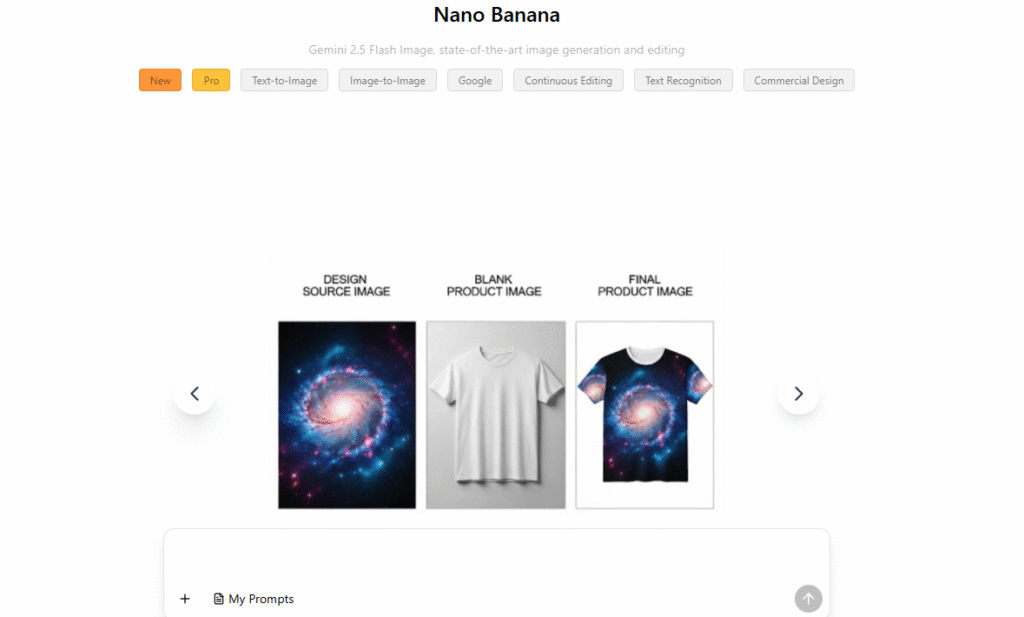
What Does “Merging Images with AI” Mean?
AI image merging refers to the process of using artificial intelligence to automatically combine two or more images into a single new creation. Unlike traditional photo editors that require manual blending and masking, AI tools intelligently analyze shapes, lighting, color, and style to produce natural-looking results instantly.
You can merge:
- Two photos to create a hybrid scene
- A portrait and an illustration for artistic effects
- Backgrounds with objects or people for realistic compositions

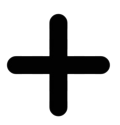



How to Use AI to Merge Images (Step-by-Step Guide)
Here’s how you can easily merge images using AI tools available online:
Step 1: Choose an AI Image Combiner Tool
Select a reliable AI-powered platform such as Nanobana (available via Global GPT), Fotor AI, or Canva AI Image Mixer.
👉 Tip: If you’re using Global GPT, you can access multiple AI image generators and editors in one place — including Nanobana, Flux 1 Kontext Max, and Ideogram V3 Turbo — depending on your creative needs.
Step 2: Upload Your Images
Most AI tools allow you to upload two or more images directly. High-resolution photos with clear subjects yield better merging results.
Step 3: Choose a Blending Style
Select how you want your images to combine:
- Realistic merge for natural compositions
- Artistic blend for stylized visuals
- Overlay or double exposure for creative effects
Step 4: Adjust and Refine
After AI processing, tweak the lighting, saturation, and opacity if needed. Many tools offer smart sliders or auto-corrections for precision.
Step 5: Export and Share
Once you’re happy with the result, export your image in your desired format — JPG, PNG, or SVG — and share it across your platforms.
Popular Use Cases for AI Image Merging
AI-powered image combination isn’t just a fun experiment — it’s a powerful design solution used across industries.
- Marketing and Advertising: Merge products with creative textures or backgrounds for eye-catching campaigns.
- Branding: Combine logos and symbols for fresh brand identities.
- Social Media: Mix trending styles to create viral content.
- Editorial Design: Blend illustrations and photos for book covers or magazine art.
- Digital Art: Experiment with surreal or hybrid visuals for storytelling and NFT artwork.
Enhancing Artistic Styles with AI Image Combiners
AI tools can blend different artistic styles to create something entirely new. Here are a few creative techniques:
- Classic Meets Modern: Mix vintage images with futuristic graphics.
- Nature + Technology: Combine natural scenery with digital elements for surreal effects.
- Dual-Style Portraits: Fuse watercolor and comic-style portraits for a unique look.
- Colorize and Stylize: Blend monochrome photos with vibrant images to add life and depth.
These techniques are widely used by digital creators, illustrators, and brand designers to produce visually stunning results without advanced Photoshop skills.
Best AI Tools to Merge Images Online (2025 Edition)
| Tool Name | Best For | Key Feature |
| Nanobana (via Global GPT) | All-purpose blending | Available within Global GPT, supports realistic photo merging and composition generation |
| Fotor AI Merger | Creative collages | Auto color harmonization and smart background blending |
| Canva AI Image Mixer | Social media graphics | Simple interface with AI-based enhancement |
| Adobe Firefly | Professional designers | Layer-based smart masking and advanced control |
| PicsArt AI | Mobile users | AI overlay effects and quick artistic filters |
AI Merging Accuracy Tips: How to Get the Best Results
- Use high-quality source images – AI performs better with clear details.
- Keep lighting consistent between your photos.
- Choose compatible styles (e.g., both realistic or both artistic).
- LeverageAI refiners for extra polish and resolution.
- Try different prompts if the tool allows text input to guide the style or composition.
Conclusion: Create Seamless AI Image Blends in Seconds
AI has completely changed how designers and creators combine visuals. Whether you’re experimenting with concepts, building ads, or creating art, AI-powered image merging tools can save hours of manual editing.
And if you’re looking for a unified AI platform that gives you access to multiple image-generation and editing models (like Nanobana and Ideogram) in one place — Global GPT is an excellent choice. It brings together top AI systems for text, images, and creativity, all in a single interface.